After your Download the Blue Letter Bible from the App Store or Google Play, click on the upper left hand corner.
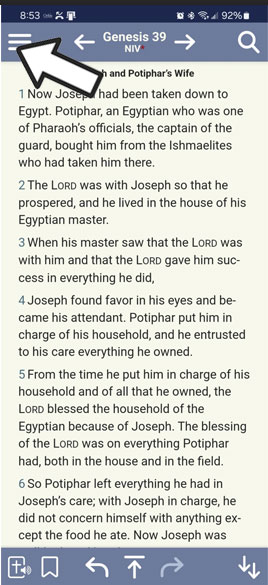
Then choose Daily Reading.

Scroll down to Chronological Plan and select subscribe.
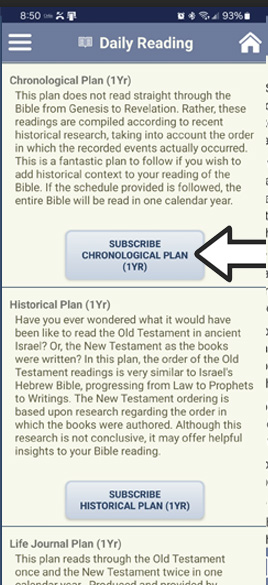
Confirme that you would like to subscribe.

Then choose read passage.
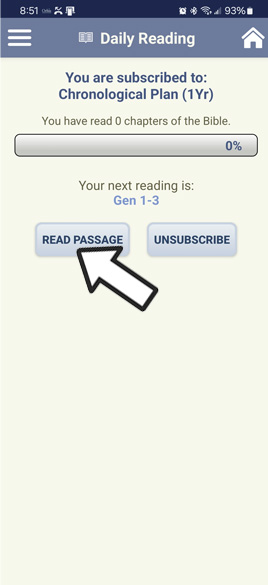
You can check off the boxes to keep track of what you have read or you can choose to have the app read the passage out loud by clicking on the bottom left corner.
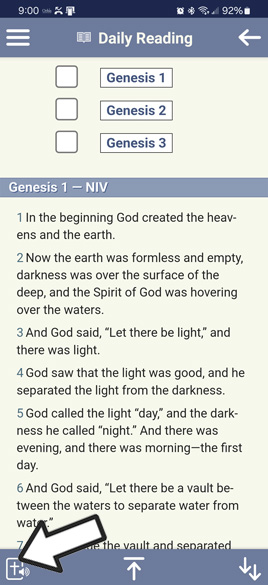
If you choose to have the app read to you you can select between multiple versions.
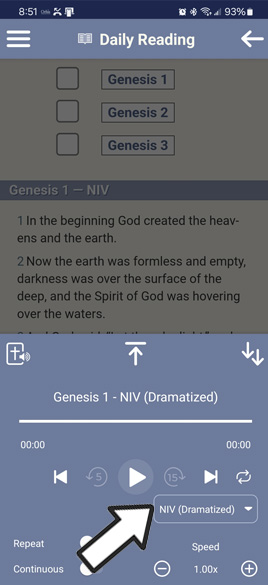
The versions include multiple versions and three languages.
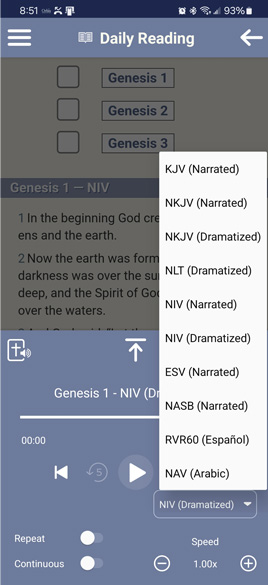
If you leave the reading plan and want to get back, click the upper left corner.
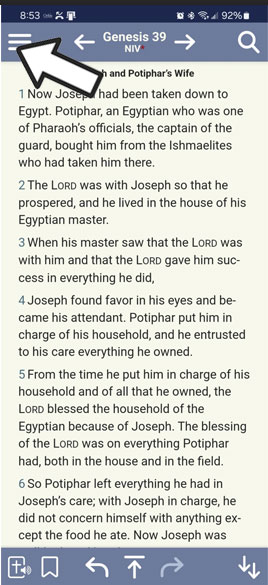
Then choose Daily Reading.
